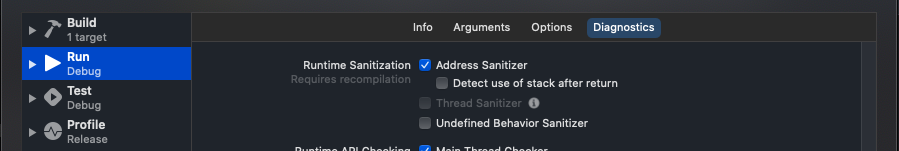Symptom
malloc: nano zone abandoned due to inability to preallocate reserved vm space. message is displayed when the “Thead Sanitizer” of “Diagnostic” is checked.
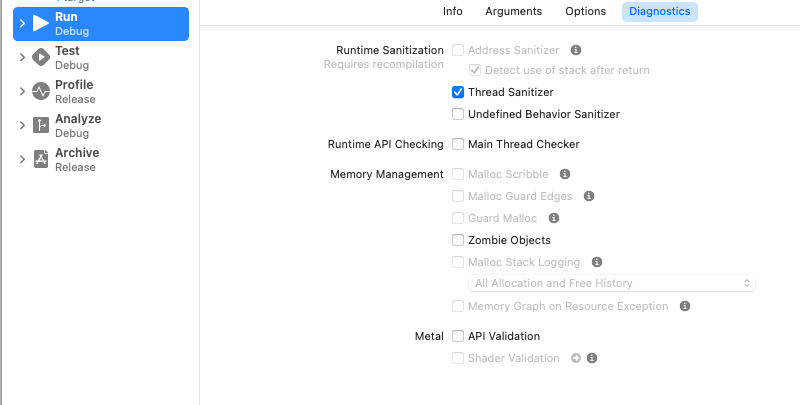
Solution
A default Swift Project for iPhone with no control shows this message, when the “Thead Sanitizer” of “Diagnostic” is checked.
It means this message can be ignored, I believe.