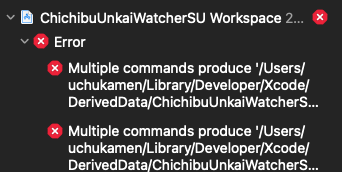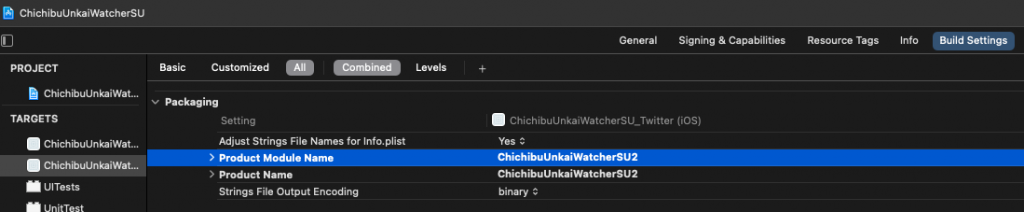Symptom
Create a SwiftUI app which support two languages (ex. English, and Japanese). Run it in the simulator with debug mode. In the simulator, from the “Settings”, switch the language to another language.Then, XCode displays “Message from debugger: Terminated due to signal 9”.
Discussion
It happens even if a simple initial app as shown below. When the simulator switches a language to another, it restarts the some process and it might disconnect the debug communications. I think it can be ignored in this case.
import SwiftUI
struct ContentView: View {
@State var message = "Hello, world!"
var body: some View {
Text(message)
.padding()
}
}
struct ContentView_Previews: PreviewProvider {
static var previews: some View {
ContentView()
}
}