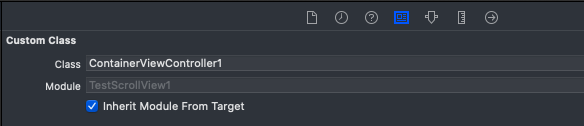Container View の追加
Container View を追加する。
部品を配置する。
Container View 用の ViewController クラスを実装する。
ここでは、ControllerViewController1.swift ファイルを追加し、次のコードを実装する。
import UIKit
class ContainerViewController1: UIViewController {
override func viewDidLoad() {
super.viewDidLoad()
// Do any additional setup after loading the view.
}
@IBOutlet weak var label1: UILabel!
@IBAction func button1Pressed(_ sender: Any) {
label1.text = "Pressed"
}
}
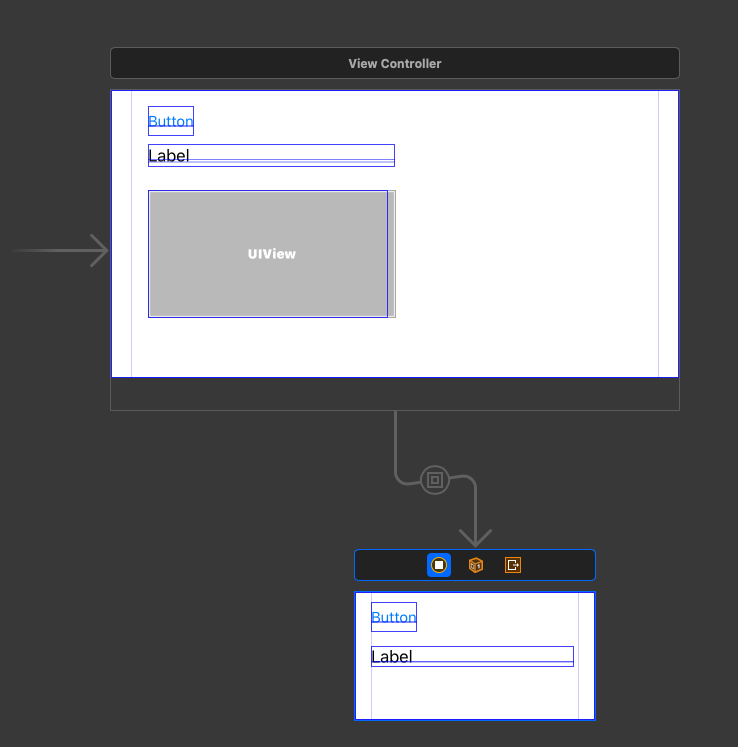
実行すると、次のエラーが発生する。
Thread 1: Exception: “-[UIViewController button1Pressed:]: unrecognized selector sent to instance 0x7f9e9b307890”
状況
スタックの詳細は次のとおり。
2020-07-17 10:05:13.714066+0900 TestScrollView1[10517:781374] [Storyboard] Unknown class ContainerViewController1 in Interface Builder file.
2020-07-17 10:05:18.843040+0900 TestScrollView1[10517:781374] -[UIViewController button1Pressed:]: unrecognized selector sent to instance 0x7f9e9b307890
2020-07-17 10:05:18.906229+0900 TestScrollView1[10517:781374] *** Terminating app due to uncaught exception ‘NSInvalidArgumentException’, reason: ‘-[UIViewController button1Pressed:]: unrecognized selector sent to instance 0x7f9e9b307890’
*** First throw call stack:
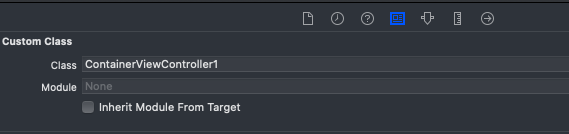
原因
[Storyboard] Unknown class ContainerViewController1 in Interface Builder file. のメッセージにあるように、追加したファイルが認識されていない。
対応
プロジェクトを一旦クローズし、再度プロジェクトを開く。