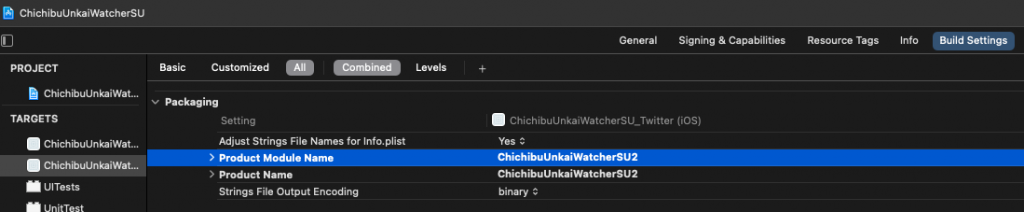Symptom
- Create a project.
- Add a new target with Swifter by pod install
- run a unit test, then Multiple commands produce … error comes up.
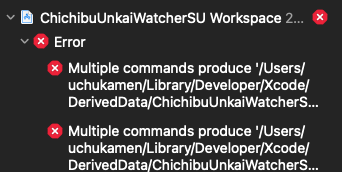
Cause
Error Message is as follows.
Multiple commands produce …..
1) Target ‘appname’ has … /appname.app’
2) Target ‘appname_Twitter (iOS)’ has…./appname.app’
It means, there are two files with appname.app for two different targets.
Solution
Rename one of the product name, and clean rebuild.
In my case, I renamed my app with Swifter from TARGETS >> Build Settings “Product Name” from appname to appname2.