Symptom
- Create a new Swift project on Xcode.
- Close Xcode
- Run pod init.
- Edit the Podfile and add a framework.
- Run pod install.
- Restart Xcode from ***.xcodeproj
- Run build and then “ld: framework not found framework-name” will come up.
Solution
Restart Xcode from ***.xcworkspace, not ***.xcodeproj.
If you restart Xcode from ***.xcodeproj, it does not recognize the newly installed framework.
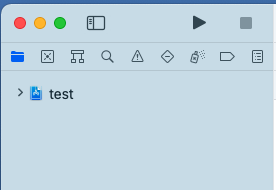
If you restart Xcode from ***.xcworkspace, Xcode recognizes the newly installed framework as shown below.
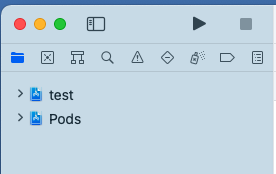
Right after the pod install, you can find the ***.xcworkspace file is created at the same directory of ***.xcodeproj.