Sub Title
How to clean up the app and all associated data from devices.
Symptom
XCode 12.4
iPhone 8
iOS 14.4
macOS Big Sur 11.2.1
When I was testing Nega Viewer App Clip which access the camera and photo library, suddenly PHPhotoLibrary.requestAuthorization did not ask permissions. I tried the following cases, and only #3 worked for me.
Solutions
Case #1
- Remove the application from the iPhone.
It did not work.
CASE #2
- Remove the application from the iPhone.
- Go to [Settings] >> [General] >> [Date & Time]
- Set Automatically Off
- Set future date
It did not work.
Case #3
- Remove the application from the iPhone.
- Power off iPhone and restart.
It worked. After the restart, it did not happen again.
Case #4
- ⌘ + Shift + 2, or Xcode >> Menu >> Window >> Devices and Simulators
- Select the application and press the minus button to delete the app and all associated data.
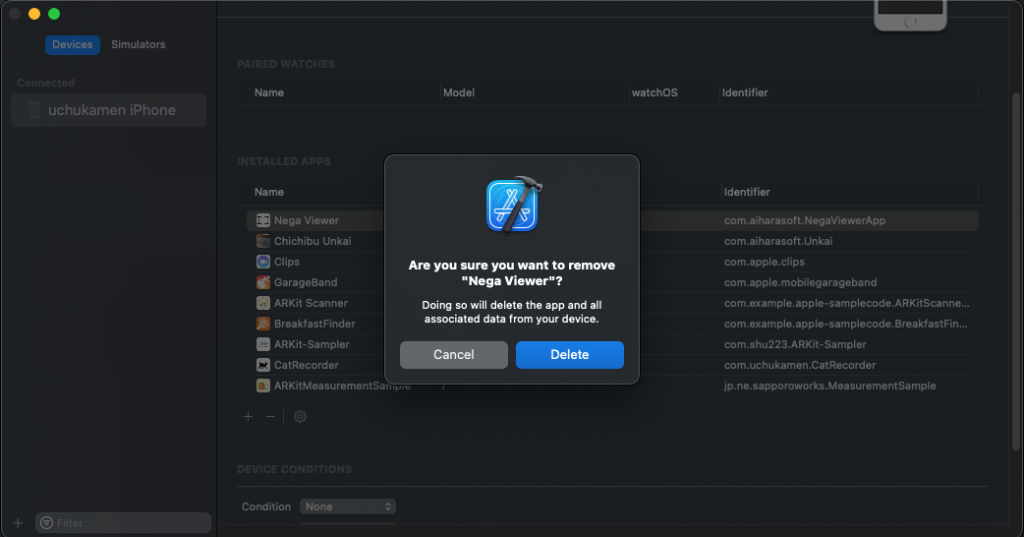
Before I tried this, it has been fixed. I will try this next time.